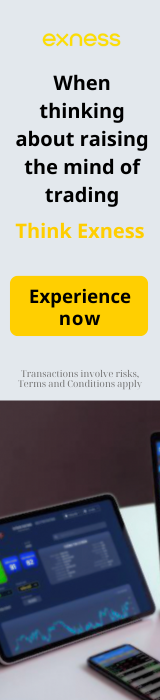Have you ever encountered the problem of Exness login problem? Have you tried everything but still can’t connect to the trading server or enter your login information? There are many possible causes for this problem. And most of them can be easily fixed. In this article. EX Trading will help you find out the cause and show you how to fix it.
Main Content
ToggleCauses and solutions for the problem of Exness login problem
Exness login problem is a fairly common problem and can be caused by many different reasons. Exness Viet Nam will list the most common causes. At the same time, we will guide you on how to handle each cause in detail.
Enter incorrect login information
One of the simplest reasons why is Exness not working is because you entered the wrong login information, such as account name, password, PIN code, etc. This can happen because you forgot your login information. misspelling, toggle Caps Lock or Num Lock mode on or off when typing.
To fix this problem, you can follow these steps:
- Double-check and re-enter your login information correctly. Pay attention to turning Caps Lock or Num Lock mode on or off when entering login information.
- If you do not remember your login information, you can use the forgot password function or contact Exness customer support for assistance. Visit the Exness website and select “Forgot password”. You will then be asked to enter your email or phone number that you registered with Exness. You will receive a verification code to reset your password. If you do not receive your verification code or have other problems, you can contact Exness customer support via email at support@exness.com.
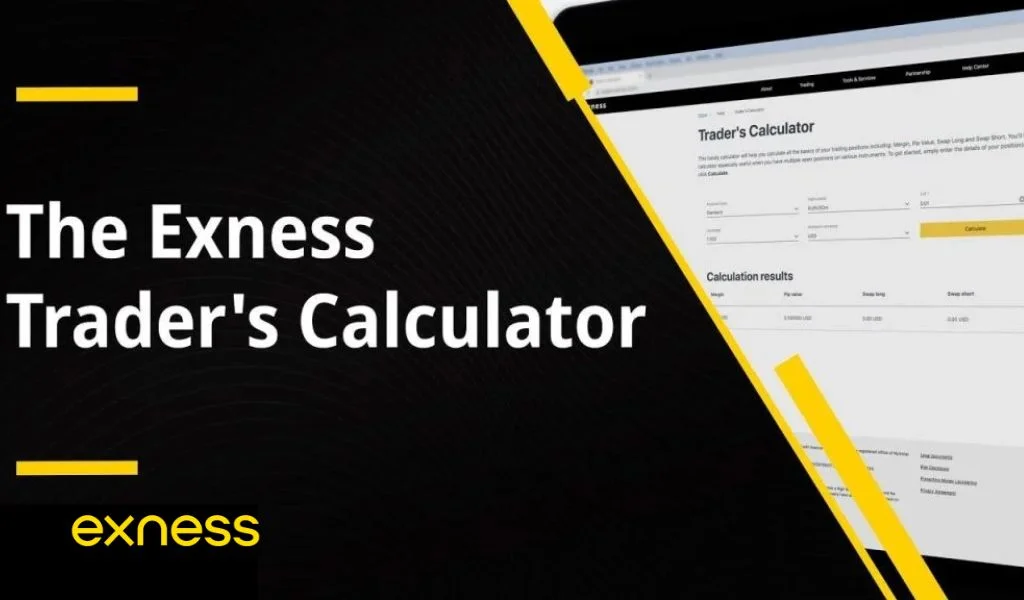
Unable to connect to the server
Another reason why Exness login problem is that you cannot connect to the Exness server. This can happen due to network errors, software errors, hardware errors, etc.
To fix this issue, you can follow these steps:
- Check your network connection again. You should use a stable and secure network connection. Avoid using unreliable network connections, such as public networks, shared networks, etc. Check if any devices cause interference or block network connections such as firewalls, routers, and modems. If so, you should disable or reconfigure these devices to allow your network connection.
- Restart the Exness application. You can try restarting the Exness app on your phone or computer. Clear cache and restore default settings. This can help you resolve some software or hardware errors that may be causing connection problems.
- Update to the latest version of Exness. Updating to the latest version can help you improve performance and fix some bugs that can cause connection problems. You can check and update the latest version of Exness from Google Play or the App Store.
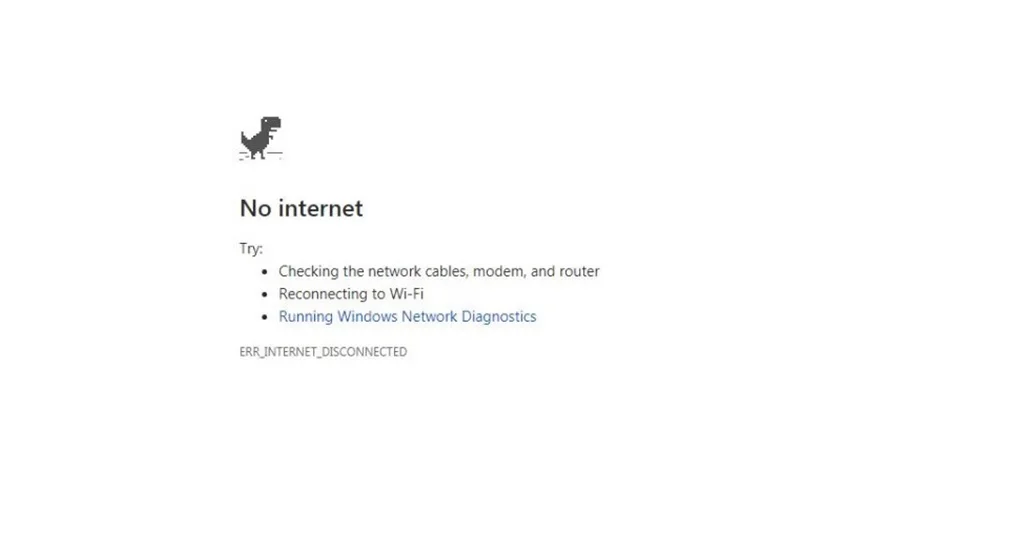
Exness cannot log in due to access being blocked
Another reason why Exness login problem is because your access is blocked. This may be due to your violation of Exness’s terms and conditions. Or due to IP blocking in the country where you live.
To fix this problem, you can follow these steps:
- Check to see if you are violating Exness’s terms and conditions. You should carefully read and understand Exness’s terms and conditions when using trading. You should avoid violating regulations on payment, withdrawal, security, etc. to overcome how to deposit money to Exness or lose benefits.
- If you do not violate Exness’s terms and conditions. At the same time, the country where you live allows access to Exness. You can try using other methods to access Exness such as using VPN, proxy, etc. Or contact Exness customer support for assistance.
Attacked by hackers, viruses, malware, etc.
Another reason why your Exness login problem is due to being attacked by hackers, viruses, or malware. This can happen because you open links. Or download attachments from untrusted sources. Or share your login information with someone, or use shared electronic devices with others.
To fix this problem, you can follow these steps:
- Use security software to scan and remove malware from your device. You should use reputable security software. Regular updates to protect your trading terminal and computer from threats.
- Change your login information. You should change your login information when you suspect that you are being attacked by hackers, viruses, malware, etc. To prevent unauthorized access to your trading account. You should choose a strong password that is different from other passwords you use. Additionally, you should also change your PIN and security questions to increase account security.
- Check your transaction history and account balance. You should review your transaction history and account balance to see if any transactions were not made by you. If so, you should report the problem to Exness and request support if needed.
See more: Exness Broker Review: Strengths and Weaknesses to know
Notes to avoid Exness not being able to log in
For Forex trading to take place quickly and to avoid the situation where Exness login problem, you need to ensure the following notes:
Accuracy of account information
Next to the login account and password. The email when registering an account needs to be accurate so that password recovery can take place easily.
Unreliable sources
Do not open links or download attachments from untrusted sources. For example, spam emails, messages of unknown origin, phishing websites, etc. Carefully check the origin and content of links or files before opening or downloading. Use website safety testing tools. To verify the security of websites you want to visit.
Access devices
It’s a good idea to keep your login information secret and only enter it in secure places. Avoid using password saving or auto-login features on devices shared with others. You should change your login information regularly to increase security.
It is recommended to use personal devices when logging into Exness. Avoid using public equipment, such as internet cafes, libraries, etc., or lending equipment to others.
Enhanced security
Use two-factor or three-factor authentication methods. This is possible to increase the security of the trading account. This method requires you to enter a verification code or additional information in addition to your login information when logging into your Exness account.

Thus, the article on EX Trading has helped you learn the causes and how to fix the problem Exness login problem. Hopefully, this article has provided you with useful information. Thereby, Forex transactions take place most safely and conveniently. Wishing you successful and safe trading with Exness!
See more: Open Exness Account: Latest guide for new traders
FAQ
Where is Exness headquartered?
Exness was founded in 2008. Headquartered at No. 1, Siafi Street, Porto Bello Building, Office 401 Limassol City, Czech Republic – home to many of the world’s largest financial companies.
How to recover the Exness account password?
Visit the Exness website and select “Forgot password”. You will then be asked to enter your email or phone number that you registered with Exness. You will receive a verification code to reset your password.
How to contact Exness support?
You can contact Exness customer support via email at support@exness.com. Or through messaging apps like WhatsApp, Viber, and Telegram.